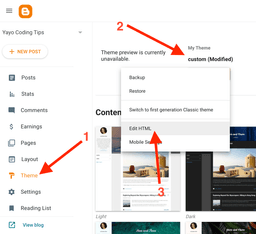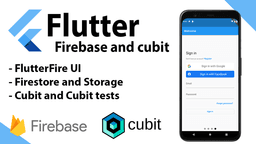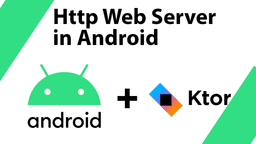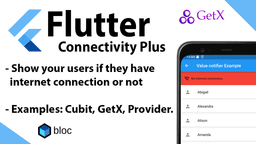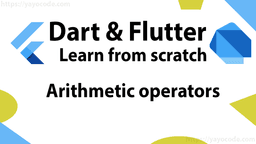Flame: Collisions with animated sprites
We learned about collisions in the previous article. Objects were removed from the game when two of the same type got in contact with each other.
Let's make the previous code more interesting. Instead of just removing the objects from the game, we will make them explode. First, let's add these explosion sprites:
Explosion sprites
We load the explosion sprites and create a global SpriteAnimation object. The game class will look like this:
late SpriteAnimation explosion;
class GameLesson07 extends MyGame with TapDetector {
@override
Future<void> onLoad() async {
super.onLoad();
await loadSprite('ball.png');
await loadSprite('box.png');
final exp1 = await loadSprite('explosion/explosion1.png');
final exp2 = await loadSprite('explosion/explosion2.png');
final exp3 = await loadSprite('explosion/explosion3.png');
final exp4 = await loadSprite('explosion/explosion4.png');
final exp5 = await loadSprite('explosion/explosion5.png');
final exp6 = await loadSprite('explosion/explosion6.png');
final exp7 = await loadSprite('explosion/explosion7.png');
final exp8 = await loadSprite('explosion/explosion8.png');
final exp9 = await loadSprite('explosion/explosion9.png');
final exp10 = await loadSprite('explosion/explosion10.png');
final exp11 = await loadSprite('explosion/explosion11.png');
final exp12 = await loadSprite('explosion/explosion12.png');
final exp13 = await loadSprite('explosion/explosion13.png');
final exp14 = await loadSprite('explosion/explosion14.png');
final exp15 = await loadSprite('explosion/explosion15.png');
final exp16 = await loadSprite('explosion/explosion16.png');
final exp17 = await loadSprite('explosion/explosion17.png');
final exp18 = await loadSprite('explosion/explosion18.png');
final exp19 = await loadSprite('explosion/explosion19.png');
explosion = SpriteAnimation.spriteList([
exp1,
exp2,
exp3,
exp4,
exp5,
exp6,
exp7,
exp8,
exp9,
exp10,
exp11,
exp12,
exp13,
exp14,
exp15,
exp16,
exp17,
exp18,
exp19
], stepTime: 0.05, loop: false);
add(Floor());
}
@override
void onTapDown(TapDownInfo info) {
super.onTapDown(info);
if (Random.secure().nextBool()) {
add(Ball());
} else {
add(Box());
}
}
}
The explosion duration is 0.05 seconds and will not loop. When it is completed, it will stop.
Now we must update the hit() function of the ball and the box. After updating, it will look like this:
void hit() {
if (state == ObjectState.normal) {
state = ObjectState.explode;
gameRef.add(SpriteAnimationComponent(
position: body.position,
animation: explosion.clone(),
anchor: Anchor.center,
size: size,
removeOnFinish: true,
));
}
}
Note that we are adding the SpriteAnimationComponent into the gameRef and not the component itself. The reason is that setting the state = ObjectState.explode will queue the object to be removed from the game in the next update iteration. If the animation is added to the object and then the object is removed, then we won't see anything.
Running the updated code will give the following result:
Explosion animation
Now everything looks better right? Remember the source code of all tutorials is available on Github, and you can try all the examples in your browser: