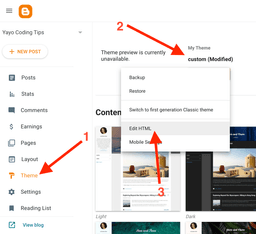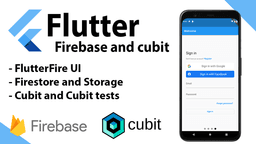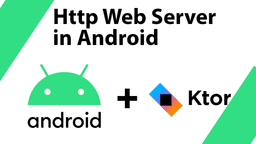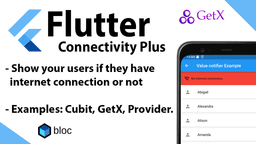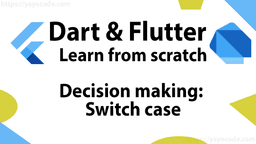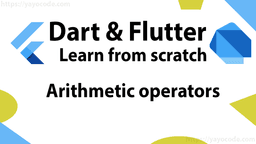Flame: Body types: dynamic, static & kinematic
Forge2D has three different types of bodies: dynamic, kinematic, and static.
If you do not know what a body is or how to create one, check out the previous article
Static bodies
A static body does not react to any force, impulse, or collision and does not move. Static bodies are perfect for ground, walls, and any object which does not need to move.
Let's create the class FloorStatic that will hold a static body:
class FloorStatic extends BodyComponent {
@override
Body createBody() {
final bodyDef = BodyDef(
position: Vector2(0, worldSize.y - .75),
type: BodyType.static,
);
final shape = EdgeShape()..set(Vector2.zero(), Vector2(worldSize.x, 0));
final fixtureDef = FixtureDef(shape);
return world.createBody(bodyDef)..createFixture(fixtureDef);
}
}
As you can see, the body definition type is BodyType.static, and the shape is EdgeShape. The edge shape is just a line segment and is great for floors.
Let's add the FloorStatic to the game:
class GameLesson02 extends MyGame {
@override
Future<void> onLoad() async {
super.onLoad();
add(FloorStatic());
}
}
After running the code, we can see there is only a static line crossing the screen horizontally:
Dynamic bodies
A dynamic body reacts to forces, impulses, collisions, and other world events.
Let's create a class BallDynamic that will hold a dynamic body:
class BallDynamic extends BodyComponent {
@override
Body createBody() {
final bodyDef = BodyDef(
position: Vector2(worldSize.x / 2, 0),
type: BodyType.dynamic,
);
final shape = CircleShape()..radius = .35;
final fixtureDef = FixtureDef(shape);
return world.createBody(bodyDef)..createFixture(fixtureDef);
}
}
This time the body definition type is BodyType.dynamic, and the shape is CircleShape.. The ball is positioned vertically at the screen's top and horizontally centered.
Let's add the BallDynamic to the game:
class GameLesson02 extends MyGame {
@override
Future<void> onLoad() async {
super.onLoad();
add(FloorStatic());
add(BallDynamic());
}
}
When we run the code, we can see the ball is falling from top to bottom until reaching the floor:
Falling ball (Dynamic Body)
Kinematic bodies
Kinematic bodies are very similar to static and dynamic bodies. How? Like static bodies, they do not react to forces, but like dynamic bodies, they can move. To move a kinematic body, we must set the velocity or position.
Let's create a class BoxKinematic that will hold a dynamic body:
class BoxKinematic extends BodyComponent {
@override
Body createBody() {
final bodyDef = BodyDef(
position: Vector2(worldSize.x / 2, worldSize.y / 2),
type: BodyType.kinematic,
);
final shape = PolygonShape()..setAsBoxXY(.15, 1.25);
final fixtureDef = FixtureDef(shape);
return world.createBody(bodyDef)
..createFixture(fixtureDef)
..angularVelocity = radians(180);
}
}
The body definition type is BodyType.kinematic, and the shape is PolygonShape.. The body is positioned in the center of the screen. And the body has an angularVelocity, which means it will rotate on its axis.
Let's add the BoxKinematic to the game:
class GameLesson02 extends MyGame {
@override
Future<void> onLoad() async {
super.onLoad();
add(FloorStatic());
add(BallDynamic());
add(BoxKinematic());
}
}
When we run the code, we can see the ball is falling, colliding with the rotating box, and finally reaches the floor and moves out of the screen:
Rotating box (Kinematic body)
Note that the kinematic body is not affected by gravity or the ball colliding with it. It will always stay in the same position.
Conclusion
One of the most important topics related to Forge2D is the type of bodies. We saw how they react to the world's forces (gravity) and how they react when they collide with each other.
Remember the source code of all tutorials is available on Github, and you can try all the examples in your browser: